How to Use Coupons at Stop & Shop
Stop & Shop operates over 375 stores throughout 7 states including: Massachusetts, Rhode Island, Connecticut, New Hampshire, New York, and New Jersey.
1. Sign Up for a Stop & Shop Loyalty Card
You may sign up for the Stop & Shop Loyalty card at the customer service counter at your local Stop & Shop. The Stop & Shop card must be used at checkout to take advantage of the following:
- Weekly Card specials
- Gas savings and rewards
- Cash back for schools with A+
- Checkout Coupons® when you shop
- Bonus Buy specials
2. Stop & Shop Go Points Rewards
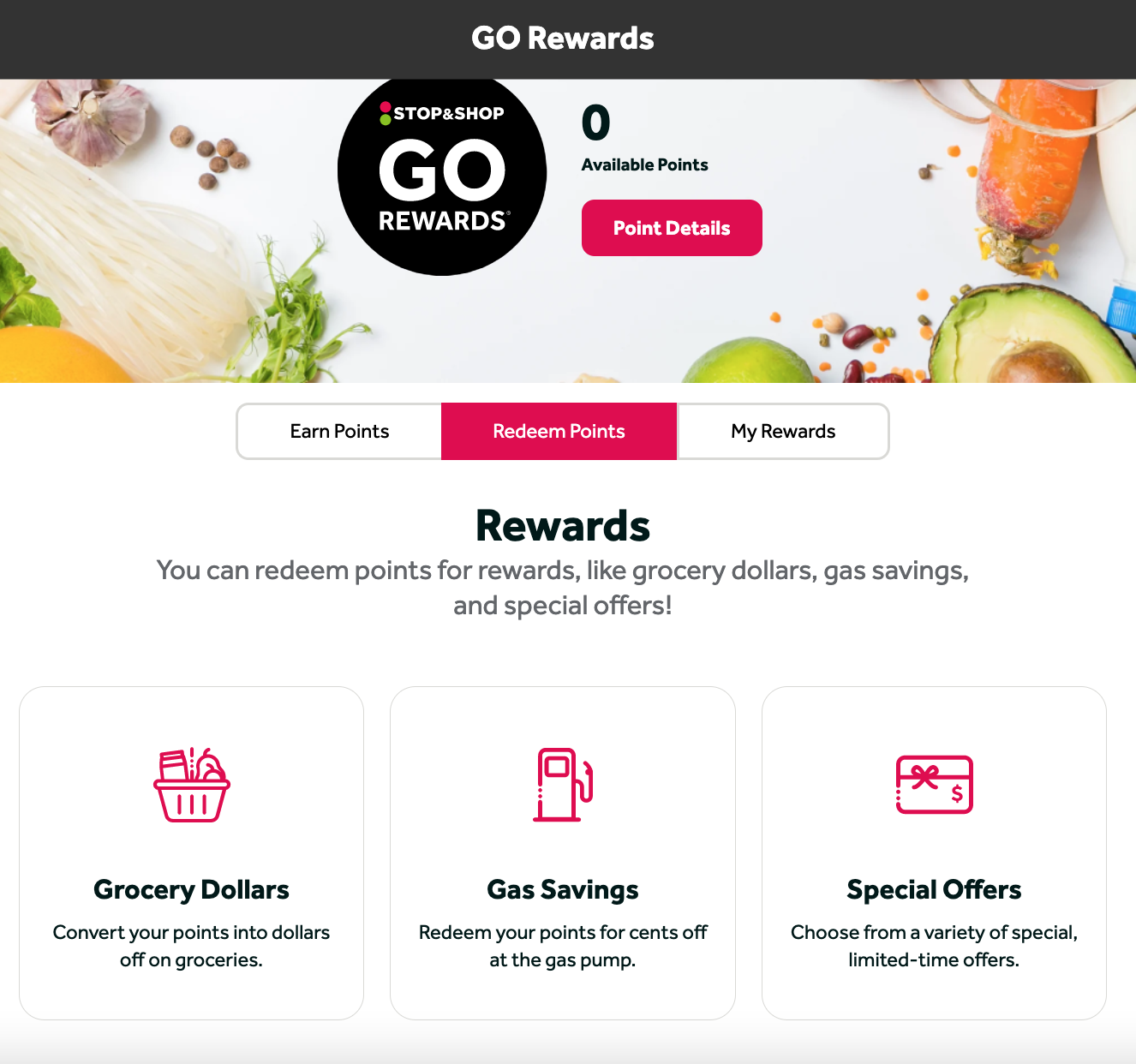 Earn points on qualifying purchases. When you earn points you can redeem for gas or money off your next purchase.
Earn points on qualifying purchases. When you earn points you can redeem for gas or money off your next purchase.
100 points = $1 Off your Grocery Purchase, or $0.10 off per gallon of gas up to 20 Gallons
200 points = $2 Off your Grocery Purchase, or $0.20 off per gallon of gas up to 20 Gallons
300 points = $3 Off your Grocery Purchase, or $0.30 off per gallon of gas up to 20 Gallons
Be sure to check out more details on the Stop & Shop Go Points Reward (GOP’s) Program
3. Stop & Shop In-Ad Coupons

Stop & Shop In-Ad and additional Digital Coupons can be found in your weekly Stop & Shop Ad or Online. Some stores will send mailings each week with additional coupons. These coupons may vary from store to store.
Things you should know:
- You can use a Stop & Shop In-Ad Coupon at any store even if it was not found in that stores ad
- There is usually a limit of 1 coupon per transaction
- Coupons may require you to make an additional purchase in order to use the coupon.
- You can stack a manufacturer coupon along with the in ad super coupon
- These coupons do not double
4. Catalina Deals

Catalina Offers are an amazing way to save even more money on your groceries. They are deals that require a certain dollar amount or quantity of products to be purchased. Once you have met the qualifications, a catalina will print for a certain amount off your next purchase. Usually this purchase can be made for anything in the store, however, some promotions require they be used toward a specific brand or product.
To learn even more about Catalinas, Watch Cindy explain exactly what a Catalina offer is and how they work
You can check the Catalina Deals tab above or go to the Stop & Shop Catalina Page above to see an up-to-date list of all known catalina offers. Also, keep your eye out for announcements that will print at the register for upcoming offers as well as hang tags at the store.
For even more resources on Catalina Offers:
- How to Save with Catalina Offers
- How to Keep Track of Your Catalinas
- Tips on Rolling Catalinas
- Catalina Deal Equation Sheets
- Check out the full list of the current Catalina Offers
5. Take Advantage of Stop & Shop’s Double Coupon Policy

All coupons $0.99 and under are doubled at Stop & Shop stores which means coupons with a value of $0.75 will double and deduct $1.50.
Here are some FAQs regarding Double Coupons:
How do the coupons double? At checkout, the registers will automatically double. There is no need to do anything or tell the cashier anything.
What if a coupon says Do Not Double? If the coupon doubles automatically then it will still automatically double at the register. To check to see if a coupon will double automatically, you can download the Double Coupon App to your smartphone. You simply scan the coupons barcode and it will tell you if it will double. If the coupon does not automatically double then it will be up to the store if they will allow it to be manually doubled. Most stores will not double it at that point.
How many coupons will Stop & Shop Double? Stop & Shop will double 4 “like” coupons in every transaction. However you can use up to 16 like coupons in a transaction but only 4 will double.
6. Stop & Shop Digital Coupons

Digital Coupons load directly to your Stop & Shop Card. You can view all the coupons on the Stop & Shop Digital Offers Page. You must be logged into your account to load your coupons to your card.
Can I combine other coupons with my digital coupons? Digital coupons cannot be combined with paper manufacturer coupons for the same item.
Do I need to print Digital Coupons? No. You must load your Digital Coupons onto your Stop & Shop Card and they will be redeemed at checkout. Printing them is not necessary.
Once I load a coupon, can I redeem it immediately? Coupons are typically available within 10 minutes of loading them to your card. However, it could take longer.
How will I know if my Digital Coupons were deducted from my purchase? Digital coupons will be deducted only after the cashier presses the total key on the cash register. Digital coupon deductions will appear on the receipt immediately following the item and will say “personal disc”. Digital coupons that apply to the entire order will be listed at the end of the receipt.
For coupons that have a minimum purchase requirement, what purchases are excluded? Any minimum purchase must be met after all Stop & Shop Card discounts are applied. Excluded purchases include, but are not limited to, alcohol, tobacco, fuel, prescriptions or co-payments, postage stamps, money orders, Western Union, lottery tickets, phone cards, gift cards, bottle deposits and sales tax. Other items may be excluded by state. Please see store for details.
How can I view the Digital Coupons that I have already loaded? On the “offers” page, there will be a “view loaded coupons” icon next to the Digital Coupons heading. Click on that icon and you will be redirected to your loaded digital coupon page. On the mobile app, there will be a yellow icon in the top right corner that will redirect you to your loaded digital coupon page.
We have more than one Stop & Shop Card in my household, how will this work? Any card linked in the same household will receive the coupon. If you have any questions, please contact Customer Care at 1-800-767-7772 (option 3 then option 6) M-F 9am -5 pm ET.
If I return an item for which I received a discount, can I reuse my discount the next time I shop? Unfortunately once a Digital Coupon has been redeemed, it cannot be added back to their account to be used again.
Can I redeem a coupon multiple times? No, each coupon may only be loaded and redeemed once. Even if a coupon is promoted in our circular, all digital coupons are a limit one.
You can read more FAQ on digital coupons here.
7. Tips on using the match ups

Using the Living Rich With Coupons Stop & Shop Match Ups save you tons of time. All the work is already done for you.
First be sure to Sign up for a FREE LRWC Plus account. When you sign up for a LRWC Plus account, you can save multiple shopping lists making it even easier for you to stay organized. Watch Cindy explain how the LRWC Plus accounts work
Our posting schedule for Stop & Shop is as follows:
- Wednesday: Preview Ad is posted
- Wednesday: Go Points Rewards (GOP’s) Preview deals are posted
- Wednesday: Preview Deals are posted which included our Top 10 Best Deals for the upcoming week
- Thursday: Complete Match Ups are ready
- Friday: Full Unadvertised Deals List is updated at the bottom of the match ups
Some things to keep in mind when reading the match ups:
- Doubled Coupons: All coupons $.99 and under are doubled in these match ups.
- Coupon Variations: Keep in mind that coupons may vary from regions or even newspapers. Other areas may have additional or different value coupons. All coupons, from all regions are shown in the match ups.
- Do Not Double Coupons: All coupon match ups are shown as doubled. Some coupons will state “Do Not Double” on the coupon. This is a YMMV situation.
8. Additional Ways to Save
Besides coupons and digital coupons, there are also rebate apps that can save you even more. Here are some of the apps available for Stop & Shop:
Ibotta eCoupons – Ibotta is an app for your smartphone. You earn money by taking a quick poll, watch a short video or even just looking at a recipe. Each action will earn you more money once you purchase that item. Purchase the product as you normally would. Using coupons will not have any effect on your ibotta offers. If you like, you can even scan the products barcode through the Ibotta app to be sure you are purchasing the correct product. Once you have made your purchase, you simply take a photo of your receipt through the app. The amount of the coupon will be deposited into your Ibotta account.
Checkout51 is another rebate app. You make a purchase of any of the products from the list of current offers, upload your receipt to the app and receive money back into your Checkout51 account.
9. New to Couponing?

We have four sections below to help you get started using coupons and saving money on your groceries. Click the links below to bring you to the section you are interested in reading about.
Table of Contents:
- Step By Step Guide to Get Started Saving Money on Groceries – 6 easy steps
- Step It Up a Notch – 5 More Steps to Save Even More
- Tons of Tips & Tricks to Help You Save Even More
- How to Use Living Rich With Coupons Site to Help Make Savings Even Easier
Stay connected with like minded couponers:
- Join us in the Stop & Shop Couponers Group on Facebook
- Subscribe for a FREE Stop & Shop Deals Newsletter



