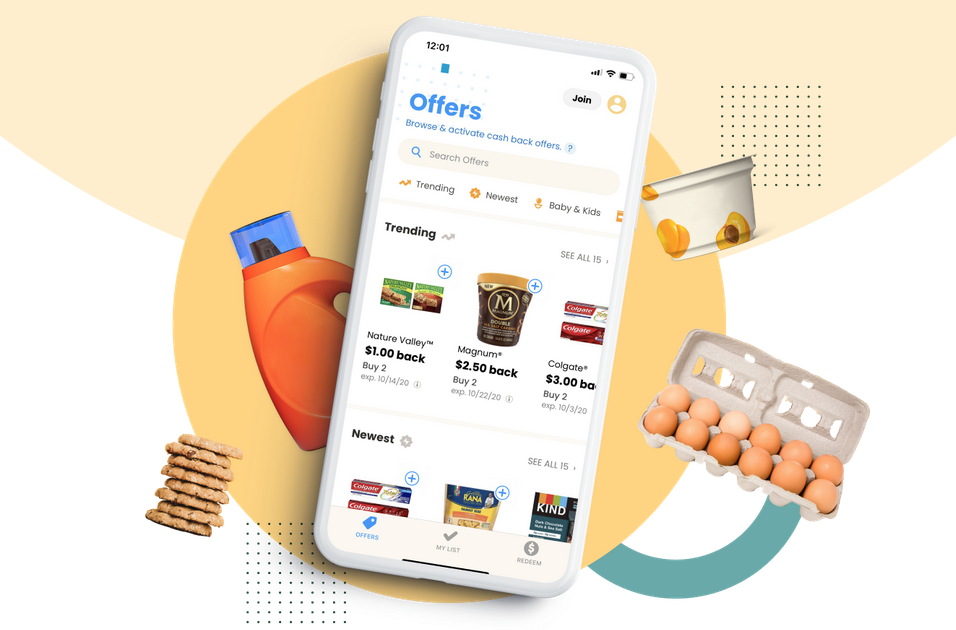 Coupons.com has updated their App for iOS (android coming soon). Their app is now a Cash Back App similar to Ibotta!
Coupons.com has updated their App for iOS (android coming soon). Their app is now a Cash Back App similar to Ibotta!
You can still print Coupons.com Coupons from the app, mobile and their desktop site!
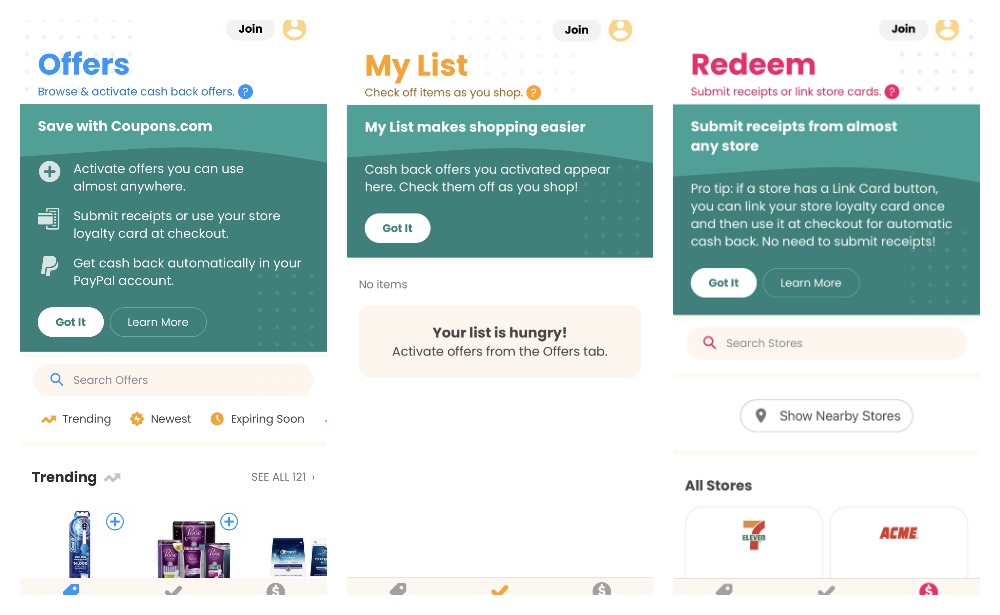
How to Use the New Coupons.com App Offers:
- Sign Up with your e-mail and connect paypal
- You can Link Cards to you want – I personally like uploading receipts better
- Press the Plus sign next to offers you want to save to your list
- Purchase the products at the store
- Scan your receipt
- Your savings will upload to yoru account and you can transfer it into paypal account!
How do I print Coupons on the NEW Coupons.com App?
Update: Some people seem to be having trouble with this – has it worked for you? Don’t worry you can still print on your desktop!
- Click the Circle with a person in it in the top right corner
- Click Brand Pages
- Click the 3 horizontal lines in the top left corner
- Click Printable Coupons
- Print Your Coupons!
Do I need to Sign up with Coupons.com again to use Cash Back Offers
Nope! If you have a coupons.com account you can use the same log in!
Here are some questions we still have that we will get answered! Feel free to leave any information you have in the comments below!
- Can I Redeem a Cash Back Offer and use a digital or paper coupon?
- Will this Cash Back Offer interfere with Saving Star, Checkout 51?
- Are there limits on the offers?
