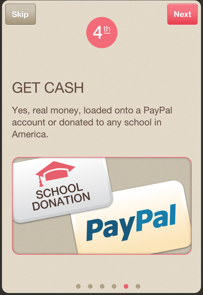Free Ibotta App
When I was at a conference over the summer I met the people behind this new iPhone app called Ibotta. They were very excited about their new app and how it would be a great way for couponers to layer even more money saving opportunities into our deals. And, Ibotta is now available and you guys can be among the first to try out this great new app.
Here is how the app works:
1. Download the Free Ibotta App
Download the free ibotta app. Currently the app is only compatible with iPhone 3GS, iPhone 4, iPhone 4S, iPhone 5, iPod touch (3rd, 4th & 5th generation) and iPad. You will also have to have iOS 5.0 or later. Ibotta for Android will be available shortly so be sure to request to be on the list so you will be informed when ibotta is available for Android.
2. Choose Your Offers
Once you have the Ibotta app downloaded, you can start choosing your offers. You earn money by taking a quick poll, watch a short video or even just looking at a recipe. Each action will earn you more money once you purchase that item.
 3. Go Shopping
3. Go Shopping
Shop at Target, Walmart or Walgreens (more stores to be added soon). Purchase the product as you normally would. Using coupons will not have any effect on your ibotta offers. If you like, you can even scan the products barcode through the Ibotta app to be sure you are purchasing the correct product.
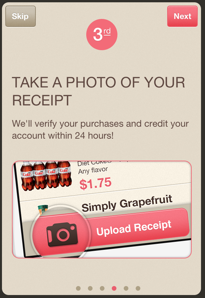 3. Take a Photo of Your Receipt
3. Take a Photo of Your Receipt
Once you have made your purchase, you simply take a photo of your receipt through the app. If you have a long receipt, then you can add more sections of photos instead of trying to get it into one image. It will give you a prompt if you would like to take multiple photos of your receipt.
4. Get Your Money
Within 24 hours (probably sooner) of uploading your receipt, your money will be placed in your Ibotta account. Once you hit $5 in your account, you can have your money loaded to your PayPal account or you can donate it to any school in the US.
Share & Earn
Now, the best part is, you can share the app and earn $1 for every referral. So, be sure to place your referral link in the comments below. You will find your referral link in the menu of the app once you download and register your app. Note that you will not see the referral credits until you and the person you referred have redeemed a product by uploading your receipt.
If you would like to hear more about the Free Ibotta App, you can check out this video: